Think of DNS settings as the traffic signals of the internet – when they’re working well, everything flows smoothly. But get them wrong, and you’ve got digital gridlock. While it might not be the most thrilling topic, mastering DNS configuration is like having a superpower for your servers. Let’s break down how proper DNS settings can transform your server performance from sluggish to spectacular.
DNS (Domain Name System) is essentially the internet’s contact list, matching friendly domain names with their actual IP addresses. It’s a bit like having a universal translator for computers and humans. DNS issues are a major cause of application downtime, making proper configuration crucial for maintaining service availability. Well-optimized DNS settings significantly improve loading times and overall performance.
Core Fundamentals of DNS Architecture
Think of DNS as a massive, global phone directory service with multiple layers of operators. Following a comprehensive DNS configuration guide can help you understand how root servers at the top (like the main switchboard), then top-level domain servers and finally the authoritative nameservers work together to find what you’re looking for.
Root server clusters are distributed worldwide, working together like a well-oiled machine to keep the internet humming. It’s an impressive dance of digital coordination, handling countless lookups every second without breaking a sweat.
Essential DNS Record Types
Understanding DNS record types is crucial for effective server management. A records, CNAME records, MX records and TXT records each serve specific purposes in the DNS hierarchy. For instance, A records directly map hostnames to IPv4 addresses, while CNAME records create aliases pointing to other domain names.
This layered approach allows for flexible configuration and efficient resource management. Implementing redundant DNS servers across different geographic locations ensures high availability and faster response times for global users.
DNS propagation time is another critical aspect of DNS architecture that affects how quickly changes to DNS records become visible across the internet. When you modify a DNS record, it can take anywhere from a few minutes to 48 hours for these changes to propagate fully through the DNS hierarchy.

This delay occurs because different DNS servers maintain their own caches with varying TTL values. Understanding propagation timing is essential when planning DNS updates or migrations, as it helps prevent service disruptions and ensures smooth transitions during infrastructure changes.
Performance Optimization Techniques
Getting DNS settings right is like fine-tuning a sports car – small adjustments can make a big difference. Take TTL (Time To Live) values, for instance. Optimizing these values significantly reduces DNS lookup times.
It’s like giving your server a memory boost – storing frequently used information locally so it doesn’t have to keep asking for directions. Think of it as having a cheat sheet ready instead of looking up the same information repeatedly.
Security Considerations And Best Practices
DNSSEC is like adding a security guard to your DNS setup – it makes sure nobody’s tampering with your DNS records. Implementing DNSSEC demonstrably reduces security incidents.
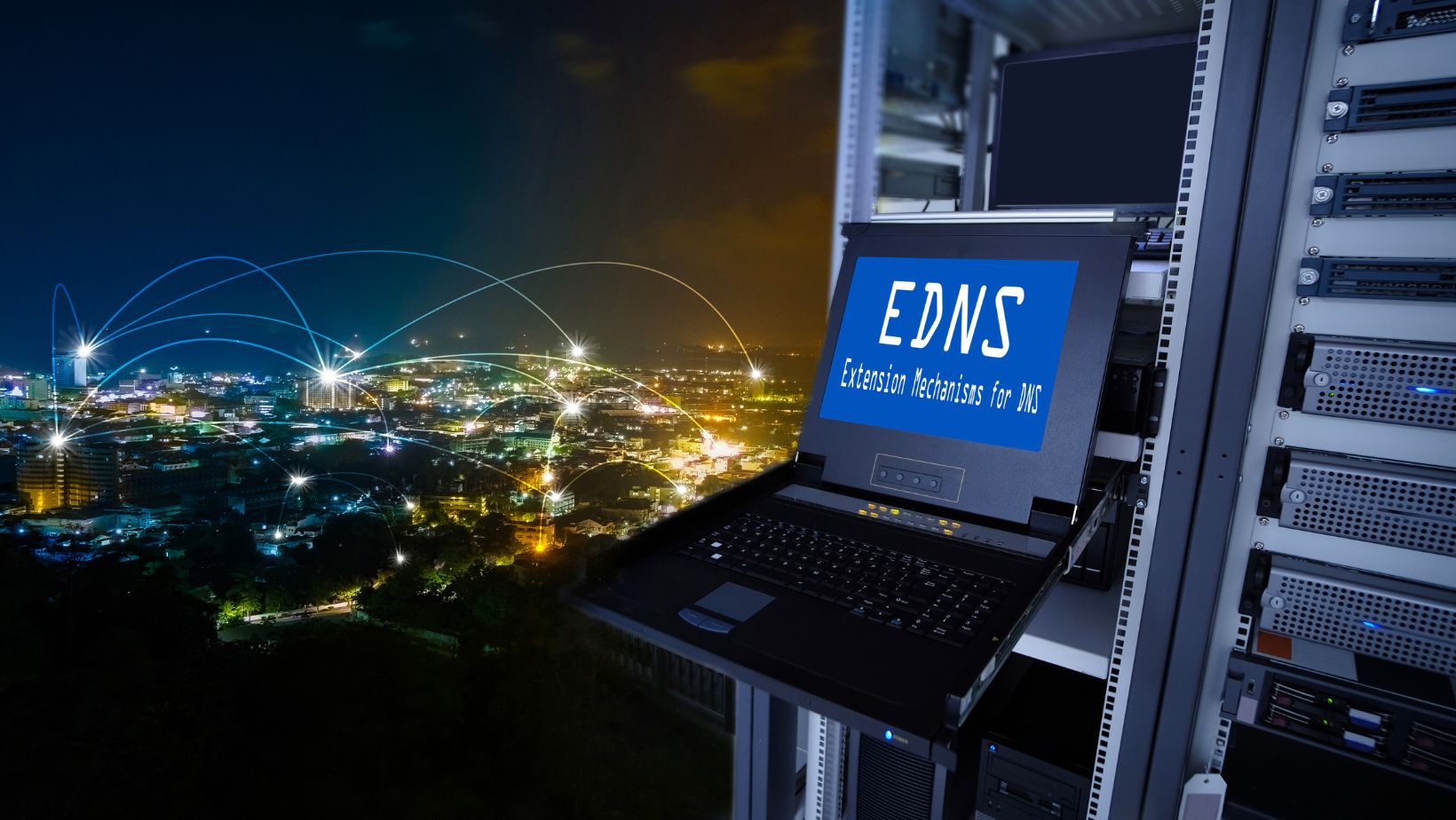
It’s not just about adding security though – you need to keep your DNS software updated, run backup DNS servers and regularly check everything’s working as it should. Sometimes, you might want to give different answers to different visitors (that’s split-horizon DNS), which can boost both security and speed.
Monitoring And Troubleshooting Strategies
Keeping an eye on your DNS health is like having a fitness tracker for your server. You want to watch response times, error rates and how well your cache is working.
There are some great tools out there, like DNSViz and DNS Performance Test, that can give you the full picture of how your DNS setup is performing. It’s like having a doctor’s checkup for your server – regular monitoring helps catch problems before they become emergencies.
Looking at your DNS traffic patterns is like studying traffic flow in a city – you can spot potential problems and make improvements before things get messy. Regular DNS monitoring significantly reduces the likelihood of DNS-related outages.
And just like keeping good maintenance records for your car, documenting your DNS configurations makes it much easier to fix things when they go wrong. Think of it as creating a roadmap for future troubleshooting – you’ll thank yourself later.

