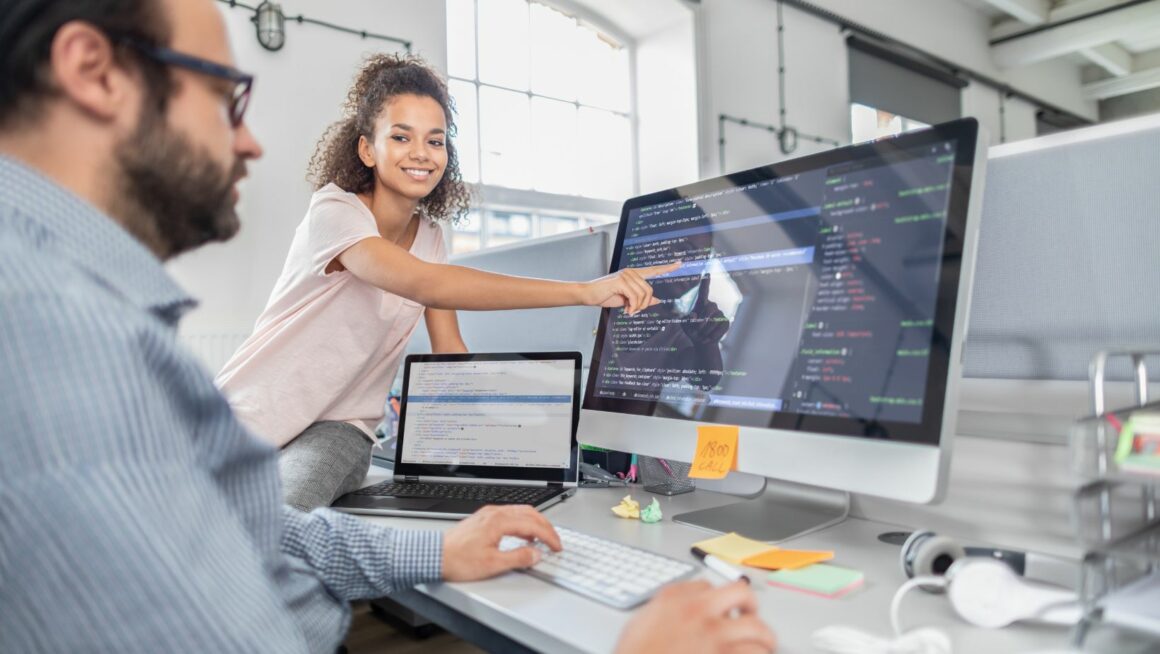In the dynamic world of CRM platforms, Salesforce reigns supreme. But to truly harness its power, one must master its unique programming language. That’s where I come in. I’ll guide you through the maze of Salesforce coding, shedding light on its peculiarities and potential.
Salesforce’s programming language is a game-changer, a tool that can transform your business operations. It’s not just about coding; it’s about leveraging technology to streamline processes, enhance customer relationships, and drive growth.
In the following paragraphs, we’ll delve into the nuts and bolts of Salesforce’s programming language. So, whether you’re a seasoned developer or a curious newbie, buckle up. It’s time to unlock the untapped potential of Salesforce programming.
Delving into Salesforce’s programming language requires a comprehensive understanding of its core principles. Familiarizing yourself with these fundamentals enables efficient utilization of the platform, ultimately leading to amplified growth and improved customer relationship management.
Salesforce Programming Language
Salesforce utilizes two pivotal languages: Apex and Visualforce. Apex, a strongly typed language similar to Java, allows developers to execute flow 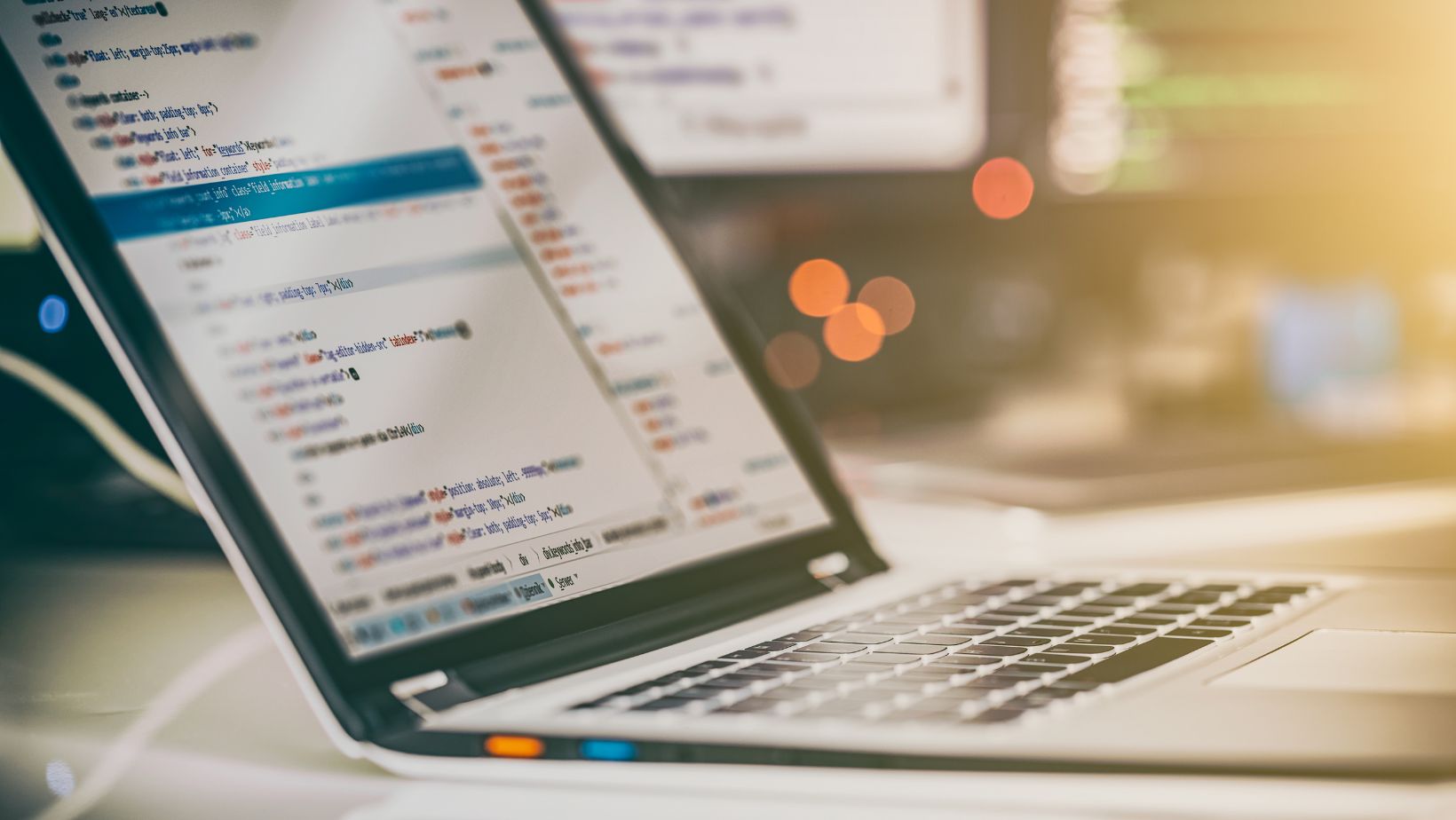 and transaction control statements on the Salesforce platform. For instance, developers run complex business processes, manipulate records and carry out database operations using Apex.
and transaction control statements on the Salesforce platform. For instance, developers run complex business processes, manipulate records and carry out database operations using Apex.
On the other hand, Visualforce, which is a markup language similar to HTML, permits designing of the user interface. For example, it’s possible to create custom pages, buttons and links using Visualforce.
Understanding these programming languages enhances your ability to create advanced business processes, improve data quality, and tailor Salesforce to your unique business needs.
Importance of Salesforce in Business Organization
Salesforce’s programming languages play a crucial role in business organizations. With Apex and Visualforce, companies have the capacity to personalize applications to suit their specific needs, creating an unmatched customer experience.
Structured data handling, offered by Apex, improves data-driven decisions. Take for example, a sales director obtaining customer purchasing trends from filtered data, thereby improving product strategy.
Visualforce, on the other hand, scales up user experience. Consider an instance where a user interface designer crafts simplified data forms, leading to quick and easy data entry for employees, thus saving time and elevating productivity.
Effectively, it’s evident that injecting Salesforce’s programming languages into business processes boosts operational efficiency, decision-making quality, and most importantly, customer satisfaction.
Getting Started with Salesforce Programming Language
To proficiently use Salesforce’s programming language, certain essential tools and a proper setup plays a pivotal role. In this section, we’ll delve into the necessary equipment and the installation process.
Essential Tools for Salesforce Programming
Salesforce programming, particularly Apex and Visualforce, requires certain essential tools in order to effectively execute coding tasks. These tools make coding streamlined, manageable, and efficient. Here are a few:
- Salesforce Developer Console:
The developer console is directly integrated into the Salesforce user interface, making it readily accessible. It’s used for editing Visualforce pages and Apex controllers. - Salesforce DX CLI:
A powerful and comprehensive tool that facilitates creating, configuring, and managing Salesforce orgs directly from the command line. - Integrated Development Environment (IDE):
Salesforce supports interfacing with various IDEs for a productive, customized development environment. These IDEs can be specific to Salesforce like Illuminated Cloud, or more general, like Visual Studio Code. - Extensions for Visual Studio Code:
Salesforce provides numerous extensions for Visual Studio Code, providing added functionalities for Salesforce developers.
Setup and Installation Process
For setting up and installing Salesforce programming language tools, a systematic approach will ensure everything runs smoothly. Below, I’ve provided an overview of the setup and installation process:
provided an overview of the setup and installation process:
- Salesforce DX CLI:
Download and install Salesforce DX CLI from the Salesforce website. Check installation by running the ‘sfdx’ command. - Visual Studio Code:
Download and install Visual Studio Code from the official website. Open the program and go to the ‘Extensions’ section. Here, install the Salesforce Extension Pack. - Set up Project:
Use Salesforce DX to create a new project workspace. Add components to the workspace using the ‘sfdx’ command. - Authorize Salesforce Org:
A Salesforce Org should be authorized for development purposes. This can be done using the ‘sfdx force:auth:web:login’ command. Upon successful authorization, the org would be available for the development need. - Deploy and Retrieve Salesforce Application:
Use the ‘sfdx’ command to deploy and retrieve your Salesforce applications.
The configuration outlined above would result in a properly set-up Salesforce programming environment, empowering you to continue crafting top-notch Salesforce applications. With these foundational aspects addressed, the journey into Salesforce programming becomes less daunting.